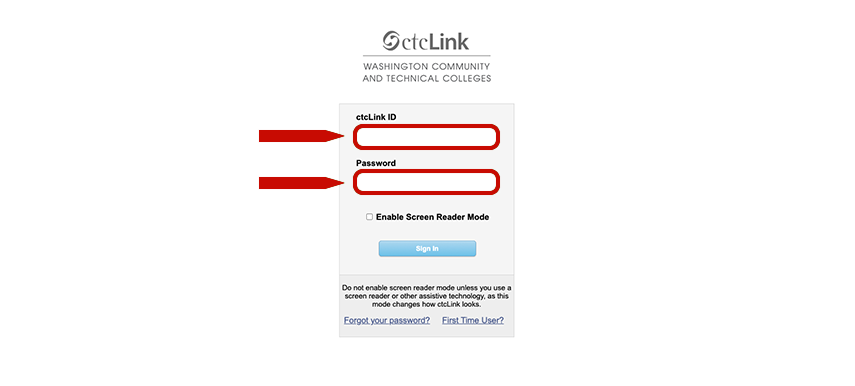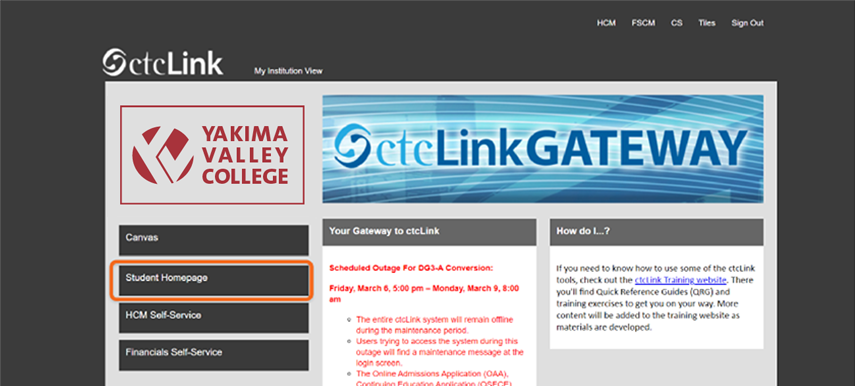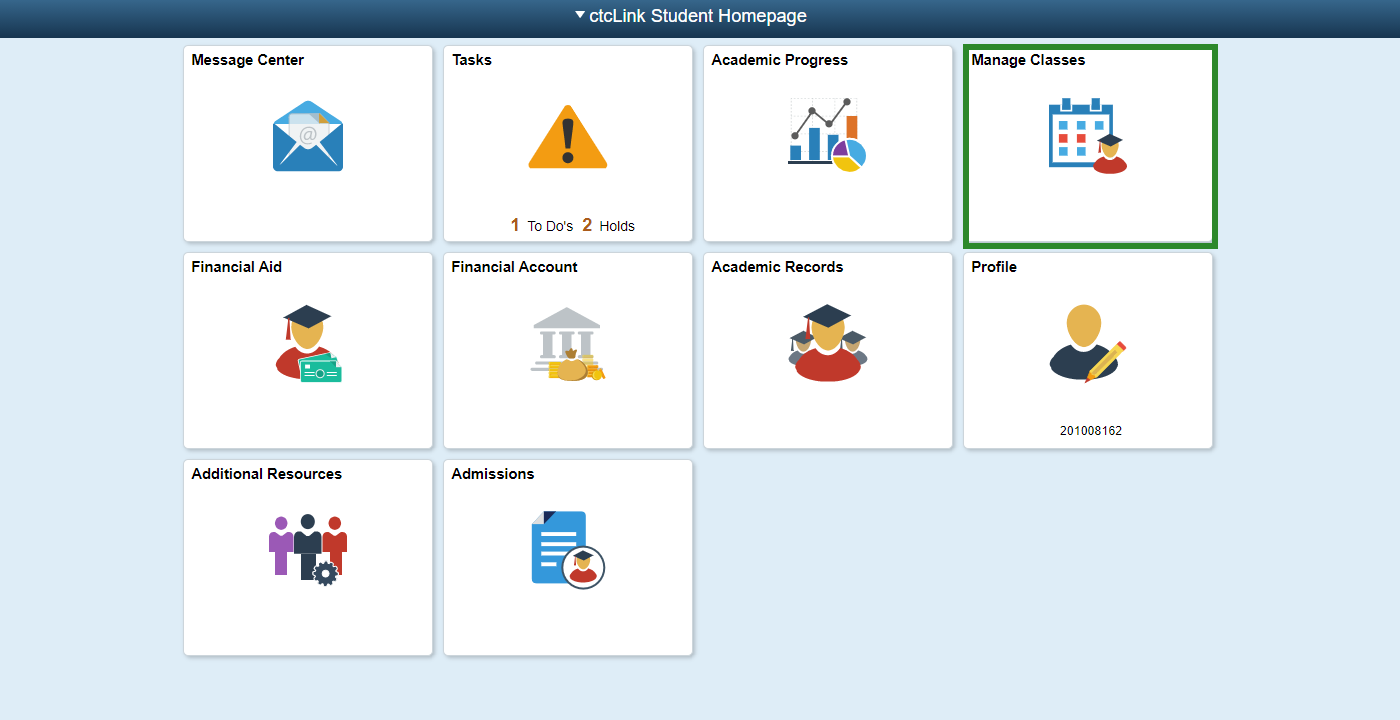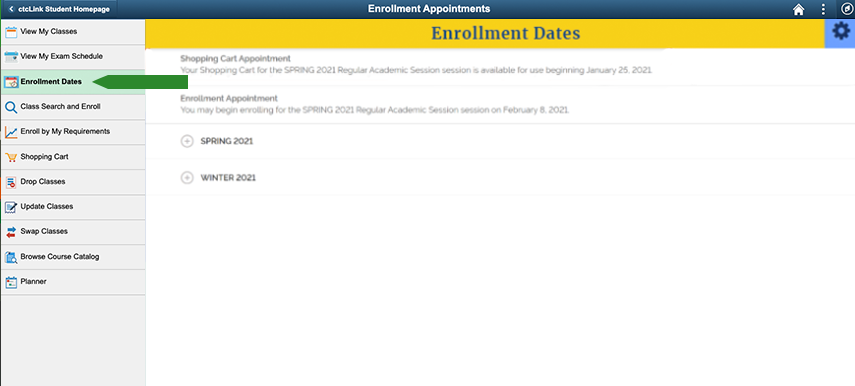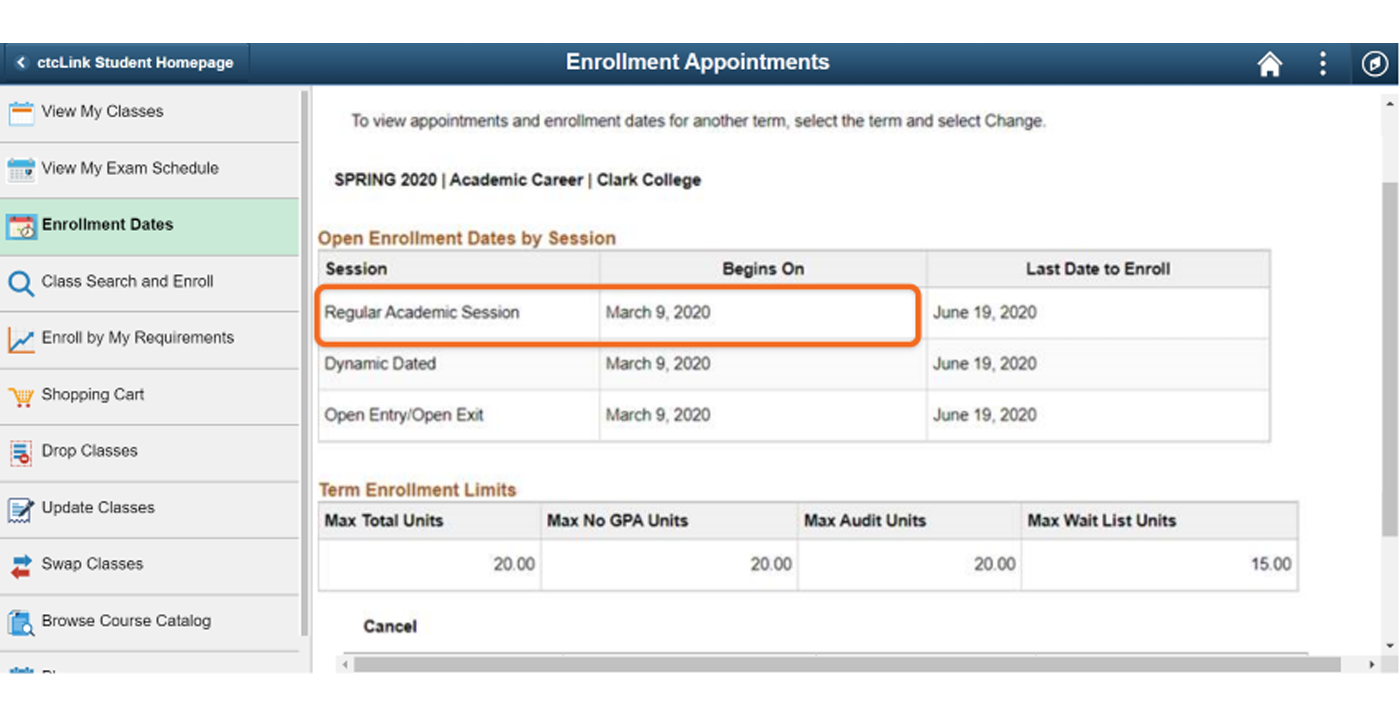Step 1
Click on “ctcLink”Step 2
Enter your ctcLink ID and password.Step 3
Click on “Student Homepage.”Step 4
Click on “Manage Classes.”Step 5
Click on “Enrollment Dates” and select the appropriate term.Step 6
Your Shopping Cart Appointment times are listed on this page.