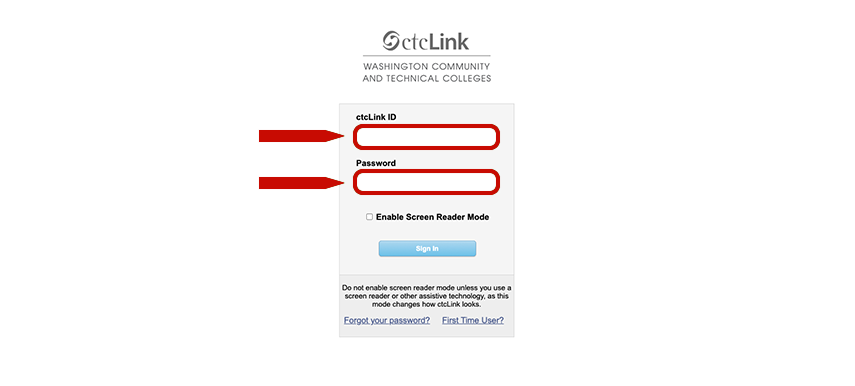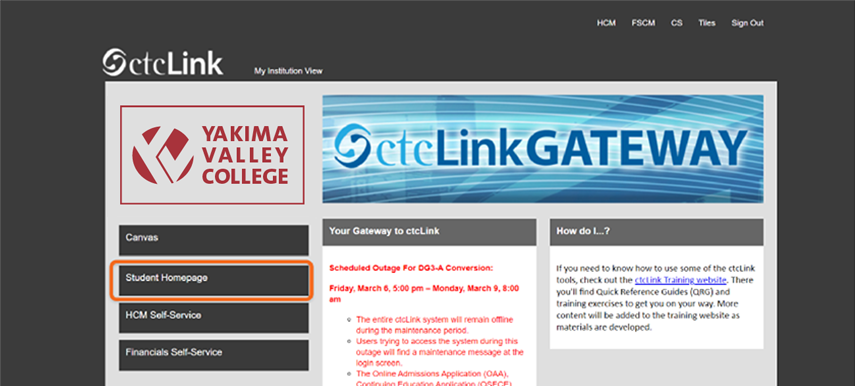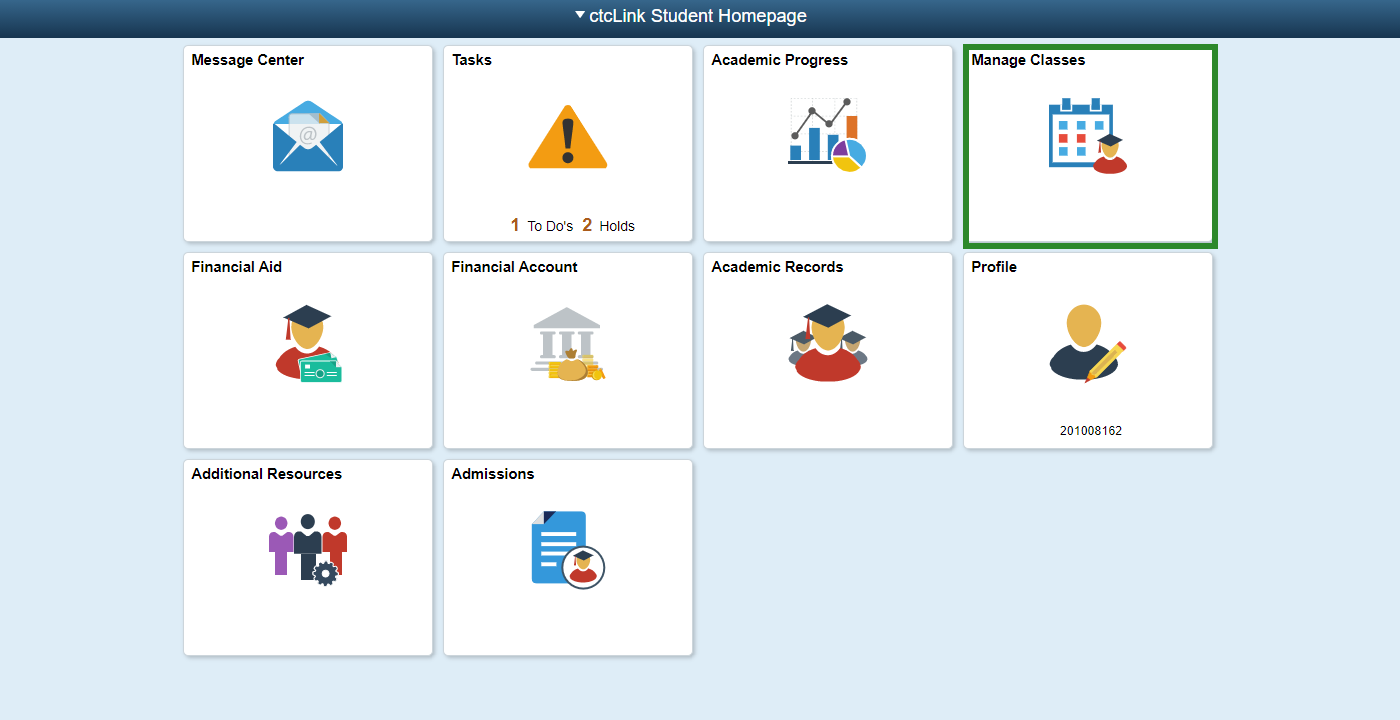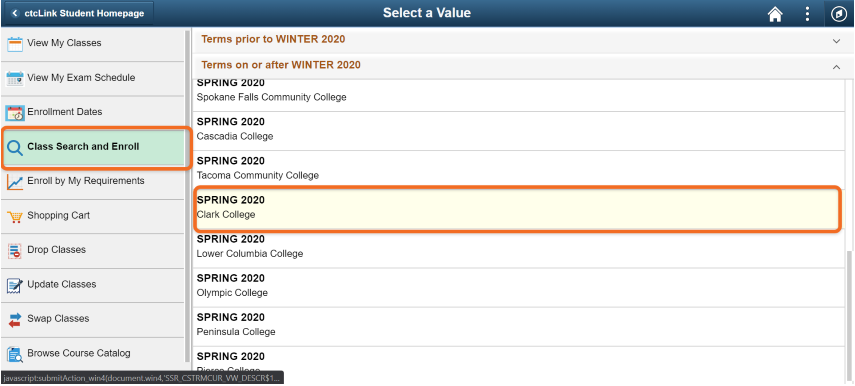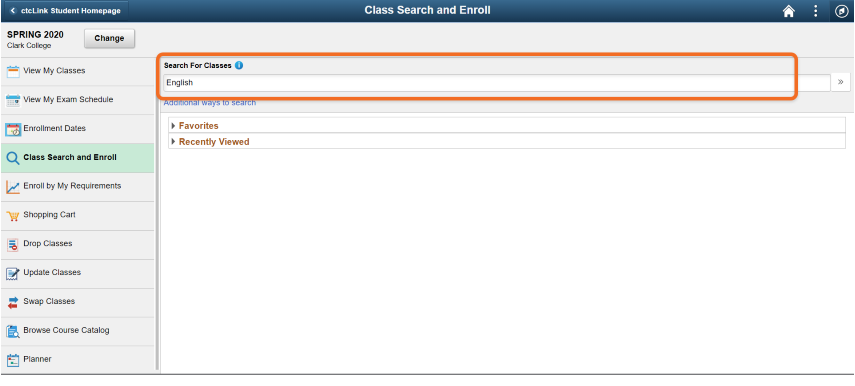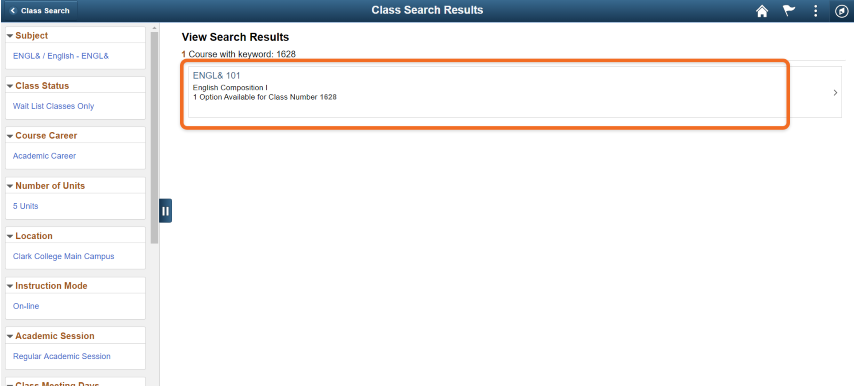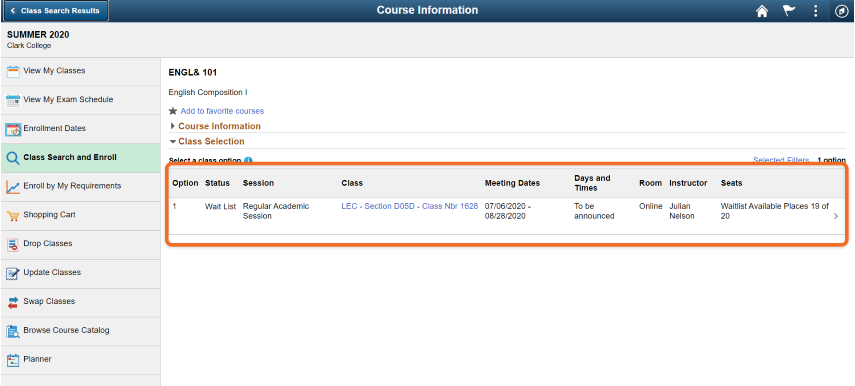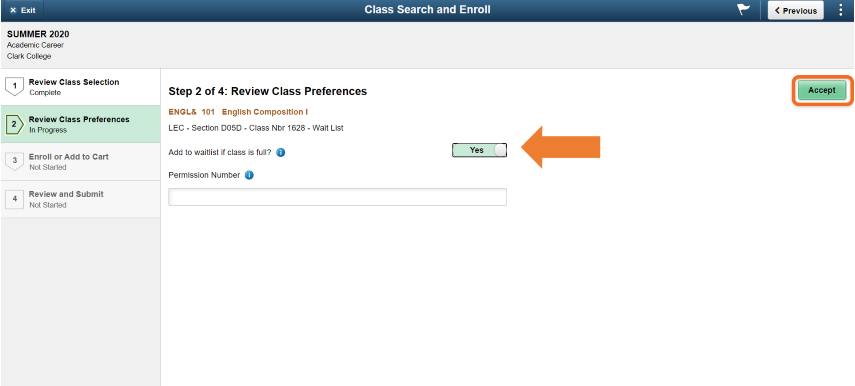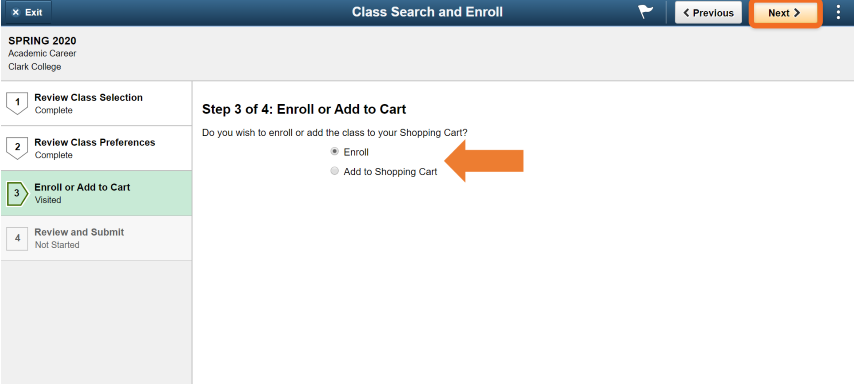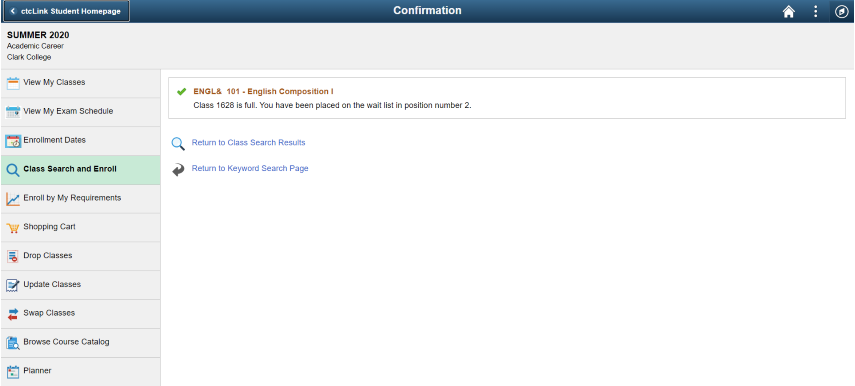Step 1
Click on “ctcLink”Step 2
Enter your ctcLink ID and password.Step 3
Click on “Student Homepage.”Step 4
Click on “Manage Classes.”Step 5
Click on “Class Search and Enroll.” Choose the term you want to enroll in.Step 6
Search for classes by name or keywords.Step 7
Select the specific course you want to enroll in.Step 8
The class status will indicate if there’s a waitlist. If you want to be added to the waitlist, click on the class.Step 9
Follow the prompts to review your class selection. Click “Next” when done.Step 11
Click “Enroll” to enroll now or add the class to your shopping cart.Step 12
Click “Submit” to finalize the process.Step 13
You have now been added to the class waitlist.