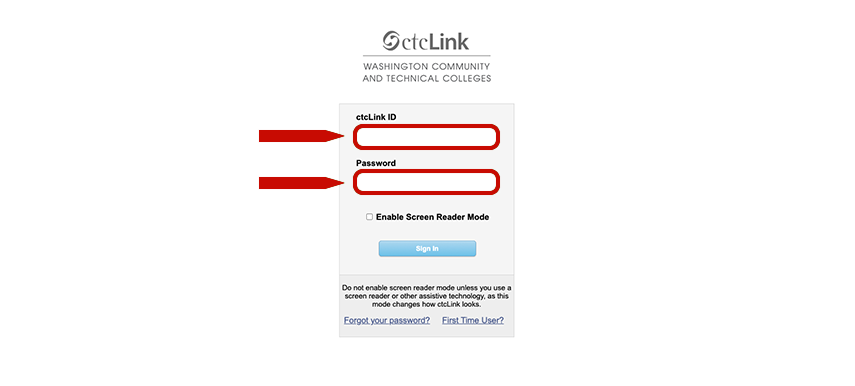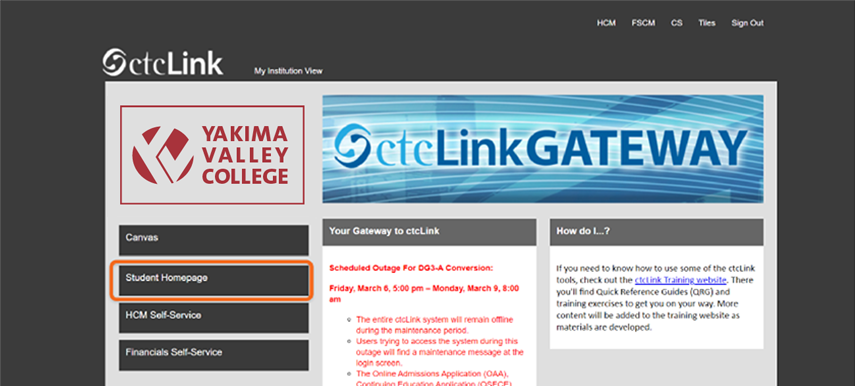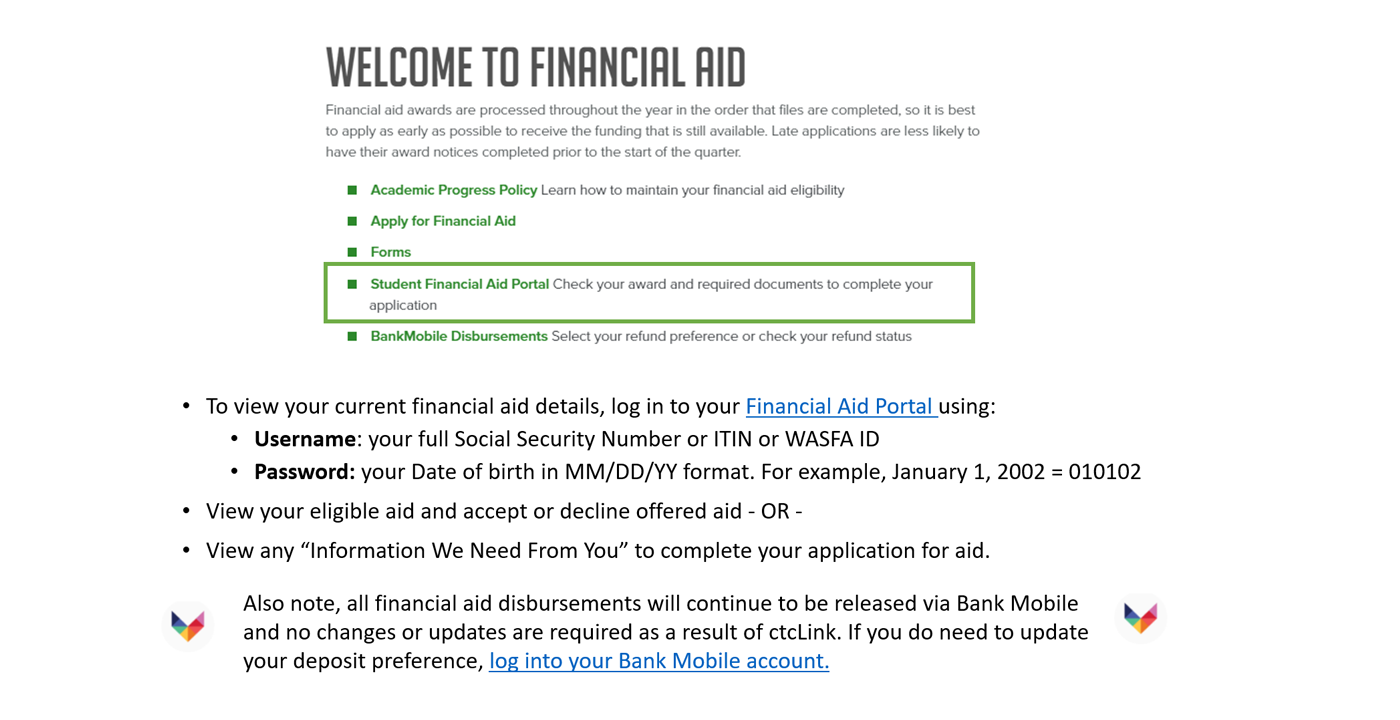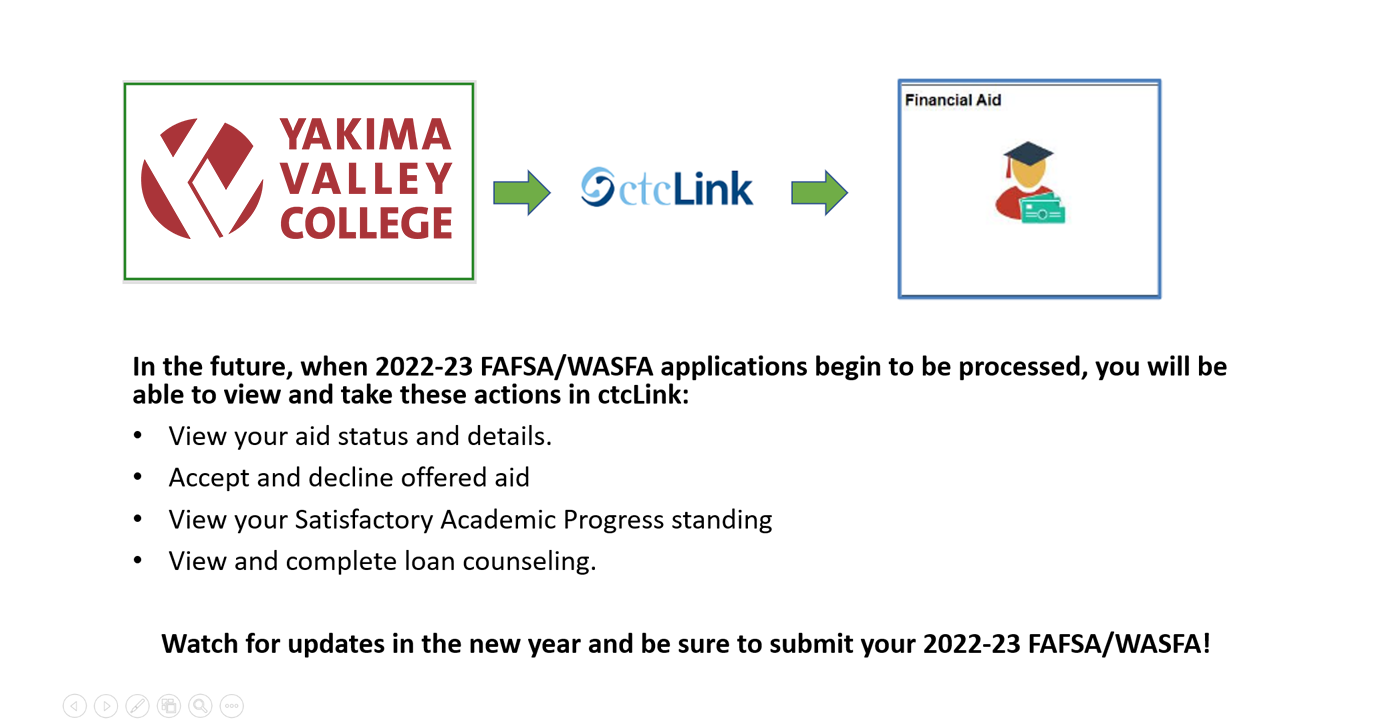Step 1
Click on “ctcLink”Step 2
Enter your ctcLink ID and passwordStep 3
Click on “Student Homepage.”Step 4
Click on the “Financial Account” tile.Step 5
View the Aid Year and Institution- If you have attended other ctcLink schools previously, you may see previous school aid information.
- There is currently no self-service access to your financial aid in ctcLink for 2021-22 (Fall 2021, Winter 2022 & Spring 2022) at Yakima Valley College. This does NOT mean that there is an issue with your aid or that your application is missing. All current information about your aid, status, and application can continue to be found in the Financial Aid Portal, accessed from the Financial Aid page on the Yakima Valley College website.
Step 6
View your current financial aid details
-
- Log in to your Financial Aid Portal using:
- Username: your full Social Security Number or ITIN or WASFA ID
- Password: your Date of birth in MM/DD/YY format. For example, January 1, 2002 = 010102
- View your eligible aid and accept or decline offered aid – OR –
- View any “Information We Need From You” to complete your application for aid.
Also note, all financial aid disbursements will continue to be released via Bank Mobile and no changes or updates are required as a result of ctcLink. If you do need to update your deposit preference, log into your Bank Mobile account.
- Log in to your Financial Aid Portal using:
- In the future, when 2022-23 FAFSA/WASFA applications begin to be processed, you will be able to view and take these actions in ctcLink:
- View your aid status and details.
- Accept and decline offered aid
- View your Satisfactory Academic Progress standing
- View and complete loan counseling.
Watch for updates in the new year and be sure to submit your 2022-23 FAFSA/WASFA!
-